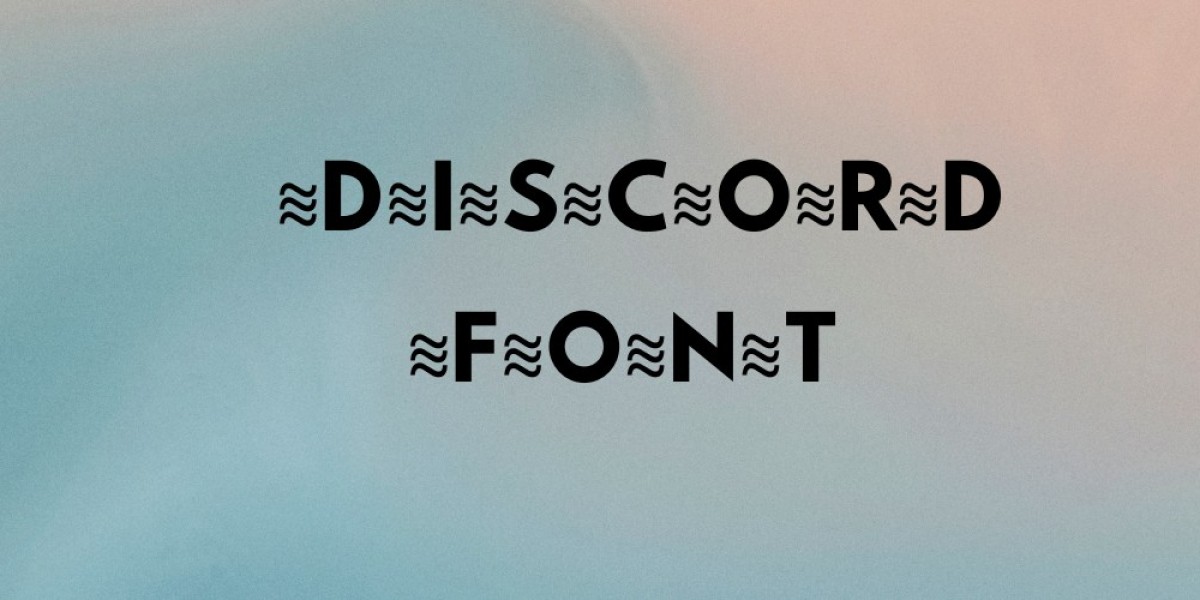Discord is a popular platform for gamers, communities, and professionals to communicate. While it offers many customization options, one of the best ways to make your messages stand out is by using unique Discord fonts. Whether you want to emphasize a message, create eye-catching usernames, or simply add a creative touch, changing your text style can make a big difference.
In this guide, we’ll explore different ways to format your Discord messages, use special fonts, and apply text tricks to enhance your chats.
Why Use Custom Discord Fonts?
Before diving into the methods, let’s understand why discord fonts are useful:
Better Visibility: Stylized text grabs attention in busy chats.
Personalization: Unique fonts help express individuality.
Emphasis: Bold, italics, and underlining can highlight important messages.
Fun & Creativity: Special characters and symbols make chats more engaging.
Now, let’s explore how you can apply these effects.
1. Basic Discord Text Formatting
Discord supports Markdown, a simple text formatting system. Here’s how to use it:
Bold Text
Wrap your text in double asterisks (**) to make it bold.
Example:
**Hello**→ Hello
Italic Text
Use single asterisks (*) or underscores (_) for italics.
Example:
*Hello*or_Hello_→ Hello
Bold & Italic Combined
Combine three asterisks (***) for bold and italic text.
Example:
***Hello***→ Hello
Underlined Text
Use double underscores (__) for underlined text.
Example:
__Hello__→ Hello
~~Strikethrough Text~~
Add two tildes (~~) before and after your text.
Example:
~~Hello~~→ ~~Hello~~
These basic formatting tricks work in messages, nicknames, and channel topics.
2. Using Special Discord Fonts
If you want more than basic formatting, you can use Unicode characters and font generators to create stylish text.
Fancy Discord Font Generators
Several online tools convert normal text into stylish fonts using Unicode symbols. These generators create text that appears different but remains readable.
Examples of Fancy Fonts:
??????? (Gothic)
?????�? (Script)
??????? (Double-Struck)
??????? (Sans-Serif)
To use these, simply:
Type your text into a font generator.
Copy the output.
Paste it into Discord.
Since these are Unicode characters, they work in usernames, messages, and server nicknames (if allowed).
3. Creating Invisible Text in Discord
Want to send a blank message or hide text? You can use invisible characters.
How to Send an Empty Message
Copy this Unicode space:
(a zero-width space).Paste it into Discord and send.
This can be used for formatting or as a prank, but avoid spamming.
4. Discord Spoiler Text
To hide spoilers in your messages, use the spoiler tag:
Wrap text in || to hide it until clicked.
Example:
||Secret Message||→ ||Secret Message||
This is useful for hiding plot twists, game spoilers, or surprise announcements.
5. Combining Multiple Effects
You can mix formatting for even more impact:
Bold + Underline:
__**Hello**__→ HelloItalic + Strikethrough:
~~*Hello*~~→ ~~Hello~~Spoiler + Bold:
||**Wow**||→ ||Wow||
Experiment with different combinations to make your messages unique.
6. Limitations of Discord Fonts
While Discord allows creative text, there are some restrictions:
No Custom Font Uploads: You can’t upload new fonts; only Unicode and Markdown work.
Some Fonts May Not Display Properly: Rare Unicode characters might appear as squares on some devices.
Server-Specific Rules: Some servers block special characters in nicknames.
Final Tips for Using Discord Fonts Effectively
Don’t Overuse Fancy Text – Too much styling can make messages hard to read.
Test Before Sending – Some fonts may not render correctly for others.
Follow Server Guidelines – Avoid using restricted characters in nicknames.
Use Formatting for Clarity – Bold and italics help emphasize key points.
Conclusion
With these Discord font tricks, you can make your messages more engaging and visually appealing. Whether you’re using basic Markdown, fancy Unicode fonts, or hidden spoilers, these techniques will help you stand out in any chat.