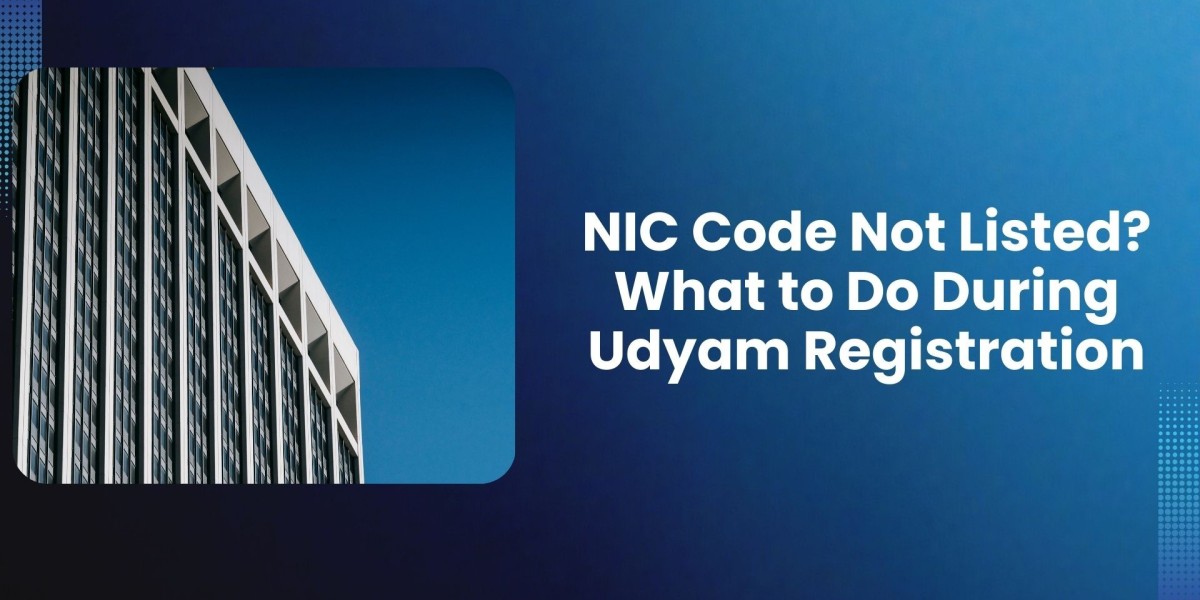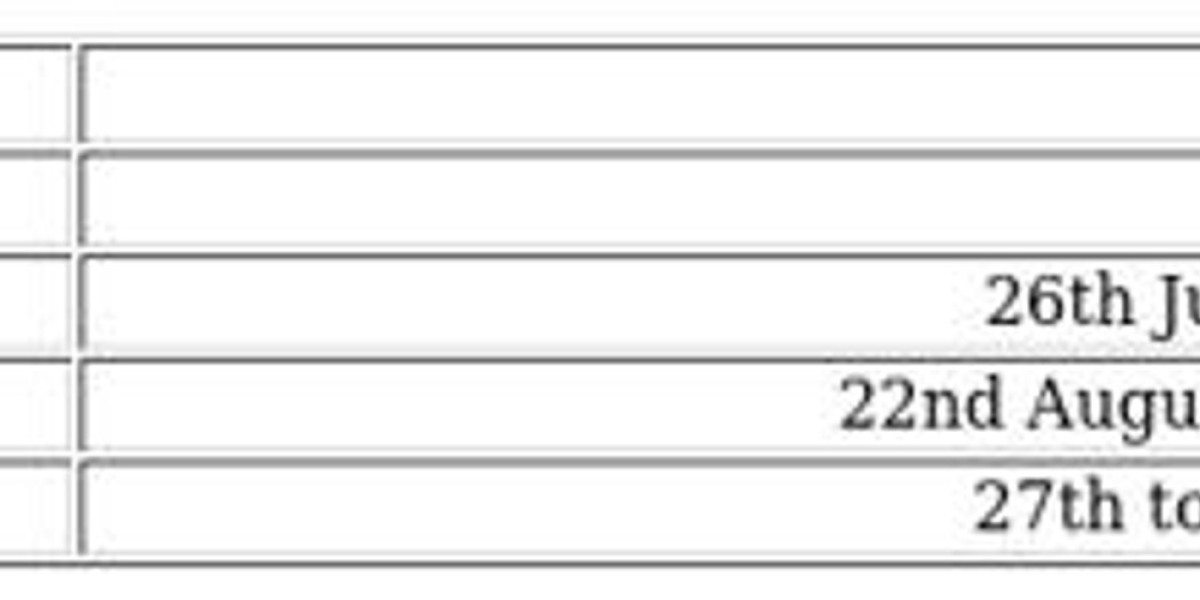Are you trying to register your business on the Udyam portal and can’t find the correct NIC code for your activity? Don’t worry — you’re not alone. Many small business owners face this issue while doing their Udyam Registration online. But the good news is — there’s a way around it.
In this article, we will explain:
- What is an NIC code?
- Why is it important for Udyam registration?
- What to do if your NIC code is not listed?
- Tips to choose the right code
- What happens if you select the wrong NIC code?
Let’s get started.
What is an NIC Code?
NIC stands for National Industrial Classification. It is a system used by the Government of India to classify different types of businesses and economic activities. Each activity is given a specific numeric code called an NIC code.
For example:
- NIC Code 1079 – Manufacture of other food products
- NIC Code 1410 – Manufacture of garments
- NIC Code 6201 – Software development services
These codes help the government track what kind of businesses are operating in the country and offer them benefits based on their category.
Why is NIC Code Important in Udyam Registration?
Udyam registration is for Micro, Small, and Medium Enterprises (MSMEs) in India. When you apply for Udyam registration, you must select the right NIC code that matches your business activity.
Here’s why NIC code matters:
- It defines your business activity
- It helps you qualify for MSME benefits, subsidies, and schemes
- It makes your business eligible for government tenders
- It simplifies data collection for the government
So, if you choose the wrong NIC code or can’t find your activity listed, it can lead to issues later.
Problem: NIC Code Not Listed?
Sometimes, business owners face this issue:
“I searched everywhere, but my business activity doesn’t appear in the NIC code list on the Udyam portal.”
This usually happens because:
- Your business is very new or niche
- It falls under a subcategory of a broad NIC group
- The Udyam portal is not updated with every single business activity
- You may not be searching with the right keyword
What to Do if NIC Code is Not Listed?
Here’s what you can do if your business activity or exact NIC code is not visible during Udyam registration:
Search Using Broader Terms
Try typing a more general or broader term related to your business. For example:
- Instead of “organic soap”, search for “soap” or “toiletries”
- Instead of “fitness app”, try “software publishing” or “IT services”
NIC codes are often categorized under wider industry headings, so the specific term you use might not show up.
Use the Nearest Matching Code
If your exact activity is not listed, choose the nearest matching NIC code that best describes what you do.
For example:
- If you run an online digital marketing agency and don’t see “digital marketing” — use NIC Code 7310 (Advertising and market research)
- If you sell handmade crafts and can’t find it — use NIC Code 3290 (Other manufacturing)
It’s better to choose the nearest suitable code than leaving it blank.
Refer to the Full NIC Code List (Ministry’s PDF)
The Udyam portal may not display all codes. You can refer to the official NIC 2008 code PDF by the Ministry of Statistics.
Search “NIC Code 2008 PDF” on Google or visit the MOSPI website.
Search using “Ctrl + F” with keywords related to your business. Once you find the closest match, note the code and enter it during registration.
Contact Udyam Helpline or a Consultant
If you’re still confused, don’t worry. You can:
- Contact the Udyam registration helpdesk
- Reach out to a reliable MSME consultant or registration portal for support
- Many third-party Udyam service providers can help you find the correct code
Update NIC Code Later (If Needed)
If you registered with the wrong code earlier, you can update it later by logging in to your Udyam profile.
Go to the official Udyam portal > Update section > Enter your Udyam number and OTP > Edit NIC codes.
This ensures your MSME certificate reflects the correct business activity.
What Happens If You Use the Wrong NIC Code?
Choosing the wrong NIC code can cause the following problems:
- Rejection of MSME loan/subsidy applications
- Disqualification in government tenders
- Your activity may not match GeM (Government e-Marketplace)
- Missed benefits of schemes for your sector
- Problems during GST or tax scrutiny
So, always double-check your code before submitting.
Tips to Choose the Right NIC Code for Udyam
Here are some smart tips:
- List your main business activity first, followed by secondary ones
- Refer to your GST registration — it sometimes lists your business category
- If you do multiple activities, select multiple NIC codes (you can enter up to 10)
- For service-based businesses, look under NIC codes starting with 62, 63, 74, etc.
- For manufacturers, check codes between 10 to 32
Can You Add or Change NIC Code Later?
Yes. The Udyam portal allows you to:
- Add more NIC codes to your existing registration
- Edit or replace existing codes
- Update your business activity information any time
Just make sure you have your Udyam number and registered mobile number for OTP verification.
You Can Apply for Udyam Annexure Download Through Udyam Portal
Final Thoughts
Finding the right NIC code may feel tricky at first, but it’s manageable with the right steps. Don’t panic if your code is not listed. Use broader keywords, refer to the official code list, and seek help if needed. Once you’ve registered successfully with the correct NIC code, your MSME can start enjoying all the government benefits.